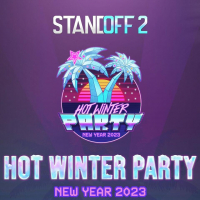保时捷卡雷拉GT
保时捷卡雷拉GT
这个修改为GTA:III添加了来自《极品飞车:对决》的新车。
这辆车具有改进的特性,完美融入游戏玩法。
特点:
-高质量模型和纹理。
-来自NFS:对决的转换模型。
-新车的操控性得到了改善。
-兼容PC和Android。
安装说明:
GTA III PC:
1-使用“Txd Workshop”找到游戏安装文件夹并进入“models”,打开“gta3.img”文件,替换“banshee.dff & banshee.txd”。
2-再次使用“Txd Workshop”打开“txd.img”文件,找到并替换“banshee.txd”。
3-进入“models\generic”文件夹,替换“wheels.DFF & MISC.txd”。
4-然后进入“data”文件夹,用“记事本”打开“handling.cfg”文件,替换“BANSHEE”的处理行。
5-启动游戏,享受你的新车!
GTA III ANDROID:
1-打开“GTA IMG Tool”,按照路径:Android/data/com.rockstar.gta3/files/GTA3/models。
2-在“gta3_unc.img”文件中,替换“banshee.dff和banshee.txd”。
3-移动到“models”文件夹,替换“wheels.DFF & Misc_UNC.txd”。
4-进入data文件夹,替换旧的“handling.cfg”文件。
5-启动游戏,享受吧!
注意事项:
-安装mod之前请备份你的游戏文件。
-确保正确按照所有步骤操作,以避免游戏中的错误。
Porsche Carrera GT
This modifications adds to GTA:III new car from Need for Speed:Rivals.
The car has improved characteristics and fits perfectly into the gameplay.
FEATURES:
-High quality models and textures.
-Converted model from NFS:Rivals.
-Improved handling for the new car.
-Compatible with both PC and Android.
INSTALLATION INSTRUCTIONS:
GTA III PC:
1-With "Txd Workshop" locate the game's installation folder and move to "models",Open the file "gta3.img" and replace "banshee.dff & banshee.txd".
2-Use "Txd Workshop" again to open the file "txd.img",find and replace "banshee.txd".
3-Go to folder "models\generic" and replace "wheels.DFF & MISC.txd".
4-After That go to folder "data",open the file "handling.cfg" with "Notepad" and replace the handling line "BANSHEE" with the new.
5-Launch the game and enjoy with your new car!
GTA III ANDROID:
1-Open "GTA IMG Tool" and follow the path:Android/data/com.rockstar.gta3/files/GTA3/models.
2-In the "gta3_unc.img" file,replace "banshee.dff and banshee.txd".
3-Move to "models" folder and replace "wheels.DFF & Misc_UNC.txd".
4-Go to the data folder to replace the old "handling.cfg" file.
5-Launch the game and enjoy!
NOTES:
-Make a backup copy of your game files before installing the mod.
-Make sure you follow all the steps correctly to avoid errors in the game.