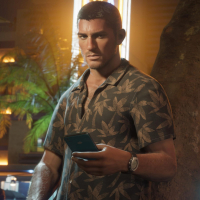SA战斗风格
通过这个模组,你可以使用SA中的所有战斗风格(拳击、踢拳和功夫),并释放强大的连击。不仅如此,你还可以在移动中切换战斗风格,而无需像在SA中那样去健身房(毕竟维斯城从来没有一个正常运作的健身房)。
(警告: 关闭帧限制时可能无法正常工作。此外,如果你想将此模组与我之前的脚本(如SA蹲伏移动)一起使用,你必须在获取此模组之前安装它们所有)
安装方法:
- 确保你已安装VC的ASI加载器和最新的CLEO库(如果没有,你可以 在这里获取ASI加载器 和 VC的CLEO在这里)
- 将此压缩包放入你的VC文件夹中,然后解压缩,提示时替换所有文件。目前仅支持GTA VC的1.0版本。
- 从这里下载 VC.CustomAnimsData.asi 脚本文件: https://github.com/ThirteenAG/VC.CustomAnimsData/releases ,然后将其复制到解压后的“scripts”文件夹中。(抱歉,为了让libertycity.net服务器批准此模组的压缩文件,我无法在这里包含该.asi文件)
在游戏中使用方法:
- 首先,装备自己以赤手或黄铜拳套作为武器。
- 走向你想攻击的行人,然后按住右键(如果你使用游戏手柄则为瞄准键),按F/Enter(游戏手柄上的进出车按钮)来执行战斗动作。
- 要在战斗风格之间切换,按住右键(如果你使用游戏手柄则为瞄准键)并滚动鼠标滚轮(或按游戏手柄上的武器切换按钮)
- 如果你发现角色在执行战斗动作时朝错误的方向看,请释放右键/瞄准键,然后面对你想攻击的敌人,再次按住该按钮。
特别感谢和致敬给:
- Shagg_E 为我使用的自定义操作码
- ThirteenAG 为VC自定义动画脚本
- Sergi4UA 为AudioLibrary CLEO插件
With this mod, you can use all fighting styles from SA (boxing, kickboxing and kungfu) and unleash powerful combos. Not only that, you are also able to switch between fighting styles on the go, without having to visit gyms, as in SA (not that Vice City has ever had a functioning gym, to begin with).
(Warning: it may not work correctly with Frame Limiter turned off. Also, if you want to use this mod along with my earlier scripts like SA Crouch Movement, you have to install them all before getting this mod)
How to install:
- Make sure you have ASI Loader and latest CLEO library for VC installed (if not, you can get ASI Loader here and CLEO for VC here)
- Drop this archive into your VC folder then extract it, replacing all files when prompted. Only ver 1.0 of GTA VC is supported for now.
- Download the VC.CustomAnimsData.asi script file from here: https://github.com/ThirteenAG/VC.CustomAnimsData/releases , then copy it into the extracted "scripts" folder. (My apologies, in order to have the archive file of this mod approved by libertycity.net server, i cannot include that .asi file here)
How to use in game:
- First, equip yourself with bare fists or brass knuckles as weapon.
- Go and face the ped you want to attack, then hold the right mouse button (aiming button if you are using gamepad) and press F/Enter (enter/exit car button on gamepad) to perform the fighting moves.
- To switch between fighting styles, hold the right mouse button (aiming button if you are using gamepad) and scroll the mousewheel (or press the weapon changing buttons on your gamepad)
- If you find the character looking the wrong way while performing fighting moves, release the right mouse/aiming button then face the enemy you want to attack, and hold that button again.
Huge thanks and credits to:
- Shagg_E for the custom opcodes I'm using for this script
- ThirteenAG for VC custom animation script
- Sergi4UA for AudioLibrary CLEO plugin