Stream Memory Fix
上传了:
大小:
370.55 千字节
归档中的文件:
在档案中发现的已知扩展名的文件。
gtasa_vehicleaudiosettings.cfg
已上传:
下载量:
4.2K
总下载量: 4258
独特的下载量: 3384
Mojtaba Eser
COREY VEIRA
Vauron Lopikia
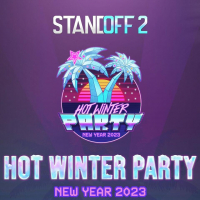
NostalgiaChannel2023
Ale Pereyra 1998
Oliverhg09

Charlez s
Carlos8
Demiyari
udinan

ธารา ค้าพลอย
XE3Black

JoshuaPro8910
TaoPaiPai
访客
访客

Sky Inourhand
访客
访客
Mark Ramis
访客
Ramiro Manuba
访客
Danz Slebew
RTX3080

excelsior
访客
N1elson2006

STEVE45035
访客

Aidil Is Man
Cdog808

Mahmud.Diab

Ali al hadi Khalid
Sotbeach
还没有人评价这个文件
重要提示:此模组基于 fastman92 Limit Adjuster。 使用此模组扩展您的限制,您必须使用它,否则它将处于非活动状态!
安装:
- 解压文件;
- 只选择与您的游戏相对应的文件夹类型!
文件夹:
- 如果您要添加新车辆,请使用“For add new vehicles”文件夹! 您应该将 com.rockstargames.gtasa 文件夹复制到 android/data 文件夹,选择覆盖! 您应该备份文件 gtasa_vehicleAudioSettings.cfg(如果它存在于 android/data/com.rockstargames.gtasa/files/data 文件夹中)。
- “For replace vehicles (or stock)”文件夹。 如果您只替换游戏中现有的车辆! 即使您没有更改车辆类型,您也可以使用此文件夹。 没有一个! 这将使游戏稳定且功能强大,并且移动更流畅! 通过将 com.rockstargames.gtasa 文件夹移动或复制到 android/data 文件夹来安装它,然后选择覆盖!
文件的名称和描述已被翻译。 显示原文
(EN)显示翻译
(ZH-CN)
Stream Memory Fix
Important: This mod is based on fastman92 Limit Adjuster. Expand your limits with this mod, you must use this, for otherwise it will be inactive!
Installation:
- Unzip the file;
- Choose only the folder type that corresponds to your game!
Folders:
- "For add new vehicles" folder if you are adding new vehicles! You should copy the com.rockstargames.gtasa folder to the android/data folder, select overwrite! You should make a backup copy of the file gtasa_vehicleAudioSettings.cfg (if it exists in the android/data/com.rockstargames.gtasa/files/data folder).
- "For replace vehicles (or stock)" folder. If you are only replacing existing vehicles in the game! You can use this folder even if you are not changing the vehicle type. Not a single one! This will make the game stable and functional and smoother movement! Install it by moving or copying the com.rockstargames.gtasa folders to the android/data folder, then select overwrite!
权限和分发规则
作者在发布时回答了以下问题。下载文件时,您必须遵守这些规则。
是否允许将文件重新上传到其他网站/平台/服务?
仅在注明作者的情况下允许
是否允许使用此文件中提供的开发、组件或资产来创建付费模组?
仅在注明作者的情况下允许
是否允许修改或更新文件并单独上传其更新版本?
仅在注明作者的情况下允许
是否允许将文件转换为其他游戏使用?
仅在注明作者的情况下允许
是否允许使用本文件中提供的开发、组件或资源来创建自己的文件?
仅在注明作者的情况下允许
此文件中是否使用了其他人的开发作品,作者已获得许可,但未经其作者同意不能传播?
没有
模组安装指南
评论 17
