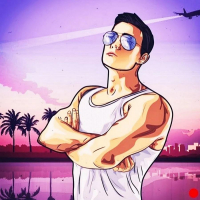彩色按钮
大小:
1.56 兆
已上传:
下载量:
172
总下载量: 172
独特的下载量: 139
适用于 GTA Vice City (iOS, Android) 的彩色按钮
此修改会更改控制按钮的颜色。现在你将拥有漂亮的彩色按钮,更加时尚。
详情:
- 原始纹理质量;
- 绿色表示动作;
- 红色表示武器。
如何安装:
1. 使用 TXD Tool;
2. 前往 Android/data/com.rockstargames.gtavc/files/texdb/hud.txt;
3. 打开文件“hud.txt”并将所有纹理替换为新纹理;
4. 启动游戏。
尽情享受吧!
文件的名称和描述已被翻译。 显示原文
(EN)显示翻译
(ZH-CN)
Colored Buttons
Colored buttons for GTA Vice City (iOS, Android)
This modification changes the colors of the control buttons. Now you will have beautiful colored buttons, more stylish.
Details:
- Original texture quality;
- Green color for actions;
- Red color for weapons.
How to install:
1. Use TXD Tool;
2. Go to Android/data/com.rockstargames.gtavc/files/texdb/hud.txt;
3. open the file "hud.txt" and replace all textures with new ones;
4. Launch the game.
Enjoy!
评论 0